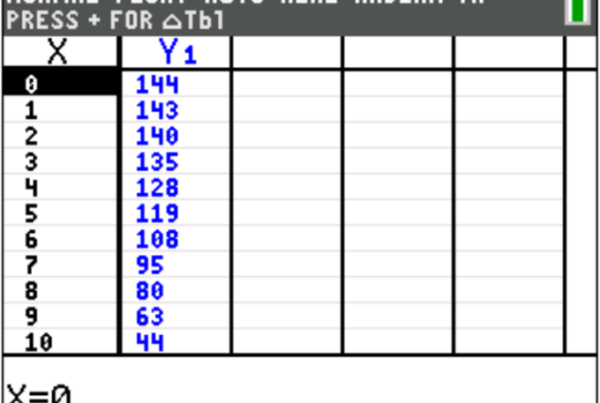When it comes to graphing calculators, the TI-83 and TI-84 series are undeniably popular choices among students. While these calculators are known for their ability to perform a wide range of mathematical operations, they not only can do so much more than simple arithmetic but also have several built-in functions that, when utilized correctly, streamline calculations. In this blog post, we’ll explore some of the lesser-known functions and operations available on these calculators that can significantly boost your efficiency.
The ENTRY Function
The ENTRY function is a handy feature that allows you to recall previous entries or expressions. It’s especially useful when you want to reuse or edit a previously entered equation without having to type it all over again. Simply press the “2ND” key and then “ENTRY” to access your last entry.
In this example, I’m calculating the distance between two points on the x-y coordinate plane, but I’ve made a mistake: I need to add the two sets of parentheses instead of subtracting them. Instead of taking the time to type the expression all over again, I’ll use 2ND-ENTRY to retype it and just change from subtraction to addition:
The INS Function
The INS function allows you to insert text or values into an equation or expression without having to rewrite the entire equation. When you’re working on a complex calculation and need to make a small change, INS can save you time and reduce the risk of errors. Simply position the cursor where you want to insert text or values and press “2ND” and “DEL” (INS) to add or modify your input.
Let’s go back to the example above and assume I’ve made a second mistake: the x-coordinate of one point is 18, not 8. If I use 2ND-ENTRY, scroll left until my cursor is on top of the 8, and attempt to type in the correct value, my calculator will type over the inputs instead of adding another character to the line. Instead, I can position the cursor on top of the 8, use 2ND-INS, and add the 1 that we need. It’s worth mentioning that using the 2ND-INS function will only allow you to add one character at a time, but that’s all I need in this case.
The ANS Function
The ANS function is a time-saver when it comes to complicated calculations. It stores the previous answer (ANS) and allows you to easily use it in subsequent calculations. For example, if you perform a calculation and want to use the result in a new equation, you can simply enter “ANS” instead of retyping the value. This feature streamlines your work and minimizes errors.
This feature has several advantages. If I’m converting from one unit to another (100 miles per hour to feet per second, for instance), I can write out an entire expression and do all the calculations in one sequence without needing to retype any of the intermediate values:
(100 miles/1 hour)(5280 feet/1 mile)(1 hour/60 minutes)(1 minute/60 seconds)/=
Alternatively, if I need to use a value I’ve calculated in another operation (instead of performing sequential calculations, I can use 2ND-ANS to pull the previous answer I got down into my current step. Perhaps I’d like to know how many seconds a car traveling at 100mph would take to cover a distance of 2 miles. I’d divide 2 miles (converted to feet) by the speed in feet per second that I calculated in the previous example:
Storing and Recalling Values
The TI-83 and TI-84 calculators allow you to store and recall variables and equations. This can save you valuable time in the middle of a complex calculation or when you need to reuse values in various equations. To store a variable, use the “STO>” button and assign the previous answer to any “ALPHA” letter you like. To recall a variable, use the “ALPHA” key to access the variable names you’ve assigned.
Let’s use the quadratic formula to find the x-intercepts of a parabola, but because the coefficients and constant are decimals, we might choose to be very diligent about calculating the discriminant and the denominator individually before combining all the necessary values to find an answer. I could store each value in my calculator and use the letter equivalents on my end steps:
I chose D to stand for the discriminant and A for the denominator of the quadratic formula (which I know is actually equal to 2a).
Fortunately, newer TI-83 and TI-84 models also allow you to use the up and down arrow keys to scroll back through your calculator’s history and pull values or expressions down to the current line by pressing ENTER.
Conclusion
The TI-83 and TI-84 graphing calculators are powerful tools that offer a wide range of functions and operations beyond basic arithmetic, and we’ve only discussed a few of those features today. Whether you’re a student solving complex math problems or a professional working with data, knowing how to utilize all the operations available on your calculator can significantly enhance your efficiency. By mastering their features, you can unlock the full potential of your calculator and simplify mathematical tasks. So, explore, experiment, and make the most of these handy devices in your educational and professional journey.
Interested in learning more about Test Prep at Mindfish?
Contact us today to find out what our dedicated tutors can help you achieve.