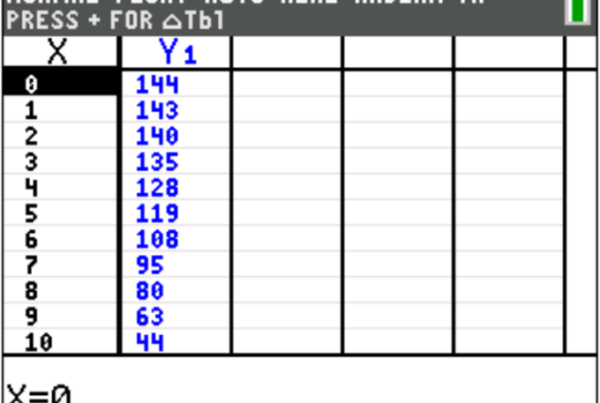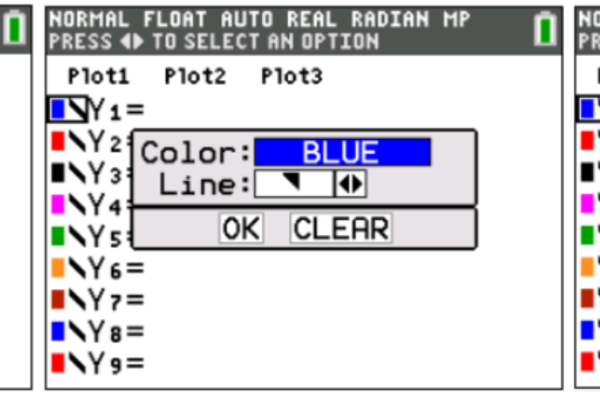Are you gearing up for the SAT or ACT and feeling a bit overwhelmed by the probability and combinatorics questions? Fear not! Your trusty TI-series graphing calculator has all the tools you need to tackle these challenging problems. In this guide, we’ll walk you through the essential functions and techniques to ace these types of questions.
Understanding Combinations and Permutations
Before we dive into your calculator’s functions and how to use them, let’s make sure we understand the difference between combinations and permutations:
Combinations: Determined by the number of groups of r elements that can be created from a set of n elements when the order of elements does not matter.
For example, if a soccer team of 18 players is voting for two players to serve as co-captains, the order in which the two co-captains are chosen does not matter since the two positions are identical. If any two given players are selected as co-captains, it doesn’t matter which captain is chosen first. If we wanted to know how many possible pairs of co-captains could be chosen, we would calculate the number of combinations of two elements that can be taken from 18 elements.
Permutations: Determined by the number of arrangements of r elements that can be created from a set of n elements when the order of elements matters.
For example, if a group of five friends is waiting in line for an amusement park ride that can seat three people at a time in a front, middle, and back seat, the seat chosen for any one individual in the group could create a different outcome. Just between any three of the friends (let’s call them Allison, Ben, and Callie), there are six different possible outcomes (or permutations):
Front: Allison Middle: Ben Back: Callie
Front: Allison Middle: Callie Back: Ben
Front: Ben Middle: Alllie Back: Callie
Front: Ben Middle: Callie Back: Allison
Front: Callie Middle: Allison Back: Ben
Front: Callie Middle: Ben Back: Allison
If we wanted to know how many different arrangements of three of the five friends could occur, we would calculate the number of permutations of three elements that can be taken from five elements.
Now that we have a basic understanding of combinations and permutations, let’s see how we can use our TI-series graphing calculator to solve problems involving them.
Using TI-Series Graphing Calculators for Probability and Combinatorics
TI-series graphing calculators have built-in functions that can help you compute combinations and permutations quickly and accurately using the following steps:
- Type the larger of the two numbers (or the total number of elements from which we are choosing) on the screen.
- Press the [MATH] key.
- Navigate to the PRB (probability) menu by pressing the right arrow.
- Select either nCr (for combinations) or nPr (for permutations) by scrolling down or entering the corresponding number.
- Type the smaller of the two numbers (or the number of elements we are choosing from the larger set), then press ENTER.
Example Scenario 1:
A group of 10 people is voting to choose a committee composed of three of its members. How many different committees can the group form?
Solution:
Because the three positions on the committee are identical, the order in which committee members are chosen does not matter. In this case, we’d calculate the number of combinations of three committee members that can be chosen from all 10 members of the group:
- Type 10.
- Press [MATH] > PRB > 3 (for nCr) > ENTER.
- Type 3 > ENTER.
- 10 nCr 3 = 120, so there are 120 different committees of three members you can form from a group of 10 people.
Example Scenario 2:
A bookshop owner will choose four books from the seven books she has available to arrange on a shelf. How many different arrangements are possible?
Solution:
In this case, putting the same book in a different position on the shelf would create a unique arrangement, so the order in which the books are chosen does matter. In this case, we’d calculate the number of permutations of four books that can be chosen from all seven books:
- Type 7.
- Press [MATH] > PRB > 2 (for nPr) > ENTER.
- Enter 7, then press [MATH] again, scroll over to PRB, select nPr, then enter 4.
- Type 4 > ENTER.
- 7 nPr 4 = 840, so there are 840 different arrangements possible.
Mastering probability and combinatorics questions on the SAT and ACT is within your reach, especially with the help of your TI-series graphing calculator. By understanding combinations, permutations, and utilizing the calculator’s functions efficiently, you’ll be well-equipped to tackle these challenging problems with confidence on test day. Happy calculating!
Conclusion
If you’ve identified other types of Math questions you’re struggling with or aren’t sure where to start, Mindfish Test Prep can help you determine whether the SAT or the ACT is the better test for you and set you up with one of our expert tutors. Reach out to our Admin team at admin@mindfish.com or (720) 204-1041 to get started today!
Interested in learning more about Test Prep at Mindfish?
Contact us today to find out what our dedicated tutors can help you achieve.