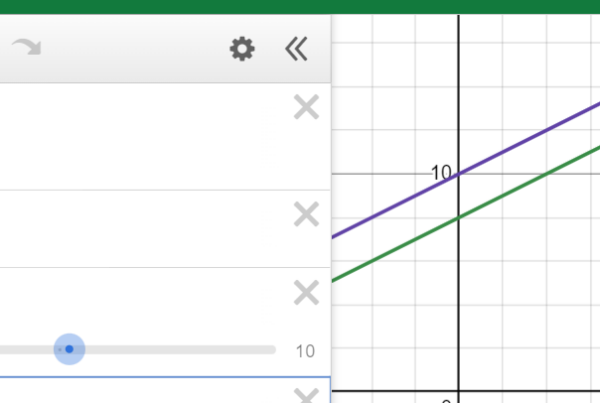The landscape of standardized testing is evolving, and one significant change that students will encounter in the next couple months is the shift from paper-based to screen-based assessments. Both the SAT and ACT, crucial assessments often involved in college admissions, have also embraced this transformation. Beginning in March, the SAT will be offered on a digital platform. Meanwhile, the ACT will begin administering trials of the computer-based version of their test at many test centers in the US. As students gear up for the digital era of testing, it becomes imperative for them to adapt and develop effective strategies for success. In this blog post, we’ll explore the challenges of transitioning from paper to screen and provide specific strategies to help students seamlessly navigate the new screen-based version of the tests.
Challenges of the Transition:
Limited Annotating Space:
On paper, students could freely mark up their test booklets, underline key points, and jot down annotations. With a digital interface, the space for annotations is more restricted, but the digital versions of both the SAT and ACT include useful on-screen annotation tools that we have discussed in previous blog posts.
Navigation Challenges:
Unlike flipping through pages, navigating the digital platform may initially pose challenges for some students. Familiarizing oneself with the digital interface and understanding how to move between questions efficiently or utilize the tools available within each test’s online platform is crucial. At the same time, being restricted to one question on the screen at a time can also help make sure students stay on task or don’t inadvertently skip questions.
Eye Strain and Fatigue:
Extended screen time can contribute to eye strain and fatigue. While most of us are quite familiar with the screen time modern society seems to require, experiencing the symptoms of eye strain (sore, tired, burning, or itchy eyes; watery or dry eyes; blurred or double vision; headache; sore neck, shoulders, or back; increased sensitivity to light; and difficulty concentrating) during the SAT or ACT would be understandably distracting and potentially detrimental to a student’s score. Because it’s impossible to avoid the screen time associated with the digital versions of the SAT and ACT, The Mayo Clinic recommends adjusting the brightness and contrast of your screen to your comfort, minimizing bright light from overhead or behind you, and following the 20-20-20 rule: every 20 minutes, look at something at least 20 feet away for at least 20 seconds. You might also consider investing in a blue light screen protector or blue light-filtering eyewear if eye strain becomes an issue during your preparation for the test.
Adaptation Strategies:
Practice, Practice, Practice:
Familiarity with the digital interface is key. Utilize official College Board practice tests and ACT sample questions available online to simulate the testing environment. Since you’ll probably use your own device during the SAT, you’ll need to download the College Board’s Bluebook app anyway, so you might as well get familiar with it beforehand. Consistent practice will enhance your comfort level with navigating within the test and utilizing the features that are available.
Effective Use of Test Tools and Controls:
Learn to make the most of digital annotation tools. Practice underlining and highlighting using the on-screen features and jotting down quick notes on scratch paper. Develop a shorthand system to capture essential information without spending too much time on annotation. On the SAT, you’re only allowed three sheets of scratch paper, so make sure to develop strategies that will use the space efficiently and limit yourself to the same three sheets of scratch paper during your practice. You can also take notes using any pen or pencil you want, so feel free to bring whatever you’re most comfortable with. Adjust the magnification within the test window to increase or decrease the font size and make the amount of text on screen more manageable to analyze and interpret.

Time Management Skills:
Timing on the digital formats of these tests may seem different than on a paper version. Train yourself to manage time effectively by utilizing the timer available on both tests. Simulate the actual testing conditions, including breaks, to build mental endurance and improve time management.
Simulate Test Day Conditions:
Mimic the test day environment as closely as possible during practice. Use the same type of device you’ll encounter on test day, sit at a desk, and eliminate distractions. If you have access to a tablet and a laptop, try taking the test on both to see which you prefer. If you’re using paper materials, lean them up against a vertical surface to mimic the orientation of a laptop or tablet screen. Building a routine that mirrors the actual testing conditions can contribute to a smoother transition.
Conclusion
As the SAT continues to evolve, students must embrace the digital era of testing. By incorporating these strategies into their preparation, students can confidently navigate the screen-based SAT. Remember, adaptation is a process that takes time, so be patient with yourself and consistently refine your approach as you progress in your preparation. With dedication and strategic practice, you’ll be well-equipped to excel in the new screen-based SAT. If you’re struggling at all with the online version of either the SAT or ACT, feel free to reach out to our team to discuss strategies or accommodations to take the test on paper.
Interested in learning more about Test Prep at Mindfish?
Contact us today to find out what our dedicated tutors can help you achieve.