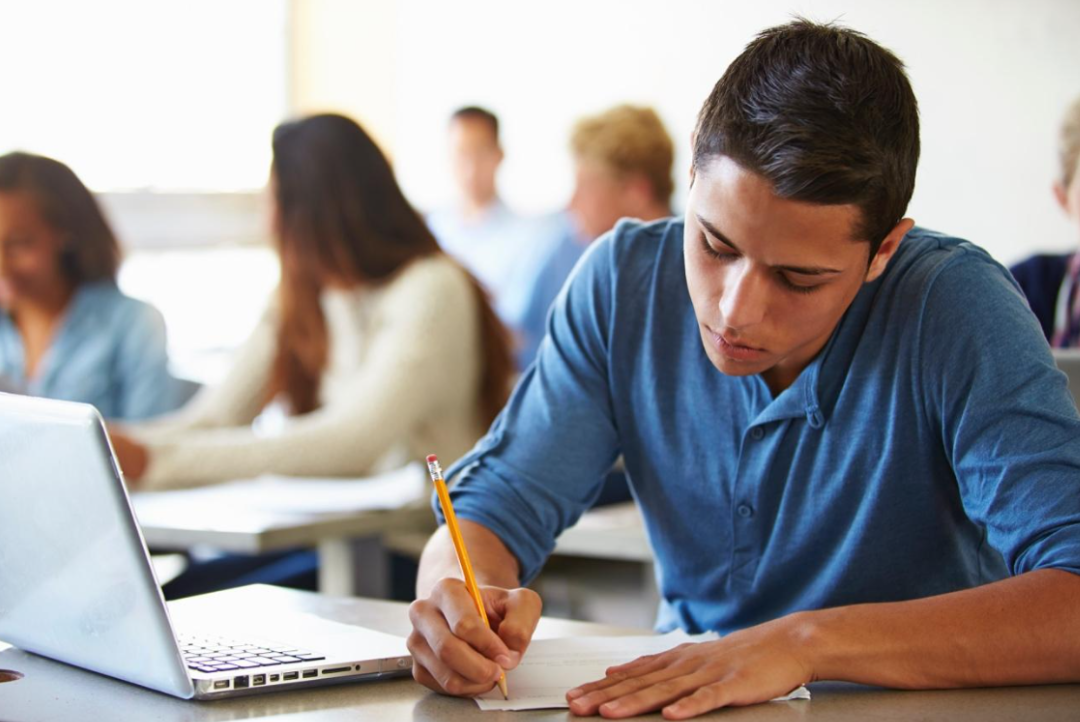We have recently discussed how the new Digital SAT Reading and Writing modules differ substantially from the previous Reading and Writing sections on the paper-based SAT (here), as well as an overview of the new Digital SAT (here), and a detailed rollout timeline for the College Board’s Digital SAT suite of tests in the US (here). In contrast to the Reading and Writing changes, the changes to the Math modules are more modest, though still noticeable. The new digital Math modules still cover topics including algebra, geometry, trigonometry, data analysis, advanced math, and problem-solving. Overall, the digital Math modules seem pretty similar to the paper and pencil version of the SAT, but with a few key differences. The Digital Math section is divided into two 35-minute modules, each with 22 questions, with the second module adaptive, depending on how well you do on the first module. The total time of 70 minutes and 44 questions on the digital SAT is shorter than that of the paper and pencil version of the SAT, which weighed in at 80 minutes total for 58 questions. This new format allots 13% less time and 24% fewer questions than the old math portion.
Calculator Use
Perhaps the most welcome difference on the Digital SAT Math modules is that a calculator is allowed for the entire Math section – no more “No-Calculator” section. Additionally, an online Desmos calculator is provided and linked directly within the Bluebook application, though you can still bring your own approved calculator. Many students already have used Desmos previously and will find it quite familiar. You will also be allowed to bring a pencil, and you will be provided with scratch paper on request.
However, remember that even if you are allowed to use a calculator, sometimes a problem is more easily solved without one. Some early feedback suggested that the math section may get quite challenging and require the full amount of time to finish, so knowing when to use a calculator vs. when to use an alternative approach (i.e., reduce, simplify, reason) may help you find the solution more efficiently and gain you more time for the challenging questions.
Our Advice on Calculators
You can bring your approved graphing calculator (i.e., TI-82, TI-84 Plus, TI-Nspire, etc.) and/or use the available online Desmos graphing calculator built into Bluebook. For details, check out the Digital SAT Calculator Policy here.
Our advice: bring your own favorite (approved) graphing calculator AND get quite familiar with the online Desmos graphing calculator that is linked within Bluebook. Having both options at your fingertips will allow you to use the best features of either option quickly.
You are probably quite familiar with your own graphing calculator, and can quickly accomplish whatever you need, when you need it. Additionally, using your own trusty calculator will give you a little break from looking at your laptop, Chromebook, or iPad, and will give your hands a little movement. Plus you may be able to punch in the numbers more quickly on your calculator. Remember to either charge your calculator or swap in fresh batteries before you take the test.
You should also know the good features available with the online Bluebook Desmos calculator. For example, the graphing features are quite handy, and can quickly be used to solve many of the questions, even without doing algebra to solve for y. If you have not used it before, here is a brief introductory guide to Desmos: https://help.desmos.com/hc/en-us/articles/4406040715149-Getting-Started-Desmos-Graphing-Calculator.
And should you accidentally drop your own graphing calculator and it shatters into pieces as you are walking into the testing room, the Digital SAT platform will have your back with the Desmos calculator. So, it would be wise to check out Desmos in Blueblook during your test prep and practice, even if you plan to use your own calculator.
Grid in Questions
Just as before, there are both multiple choice questions and grid in questions (or student produced response questions). What is different, though, is that on the digital SAT, the Grid in questions are interspersed throughout the section, rather than all at the end of the section. Just as with the Verbal side, the experimental test questions are interspersed throughout the modules, rather than included as an experimental section.
Shorter Questions
While there are still “word problems” in the digital Math modules, the word count is noticeably shorter. This should help keep the focus on the math rather than a long-winded and confusing set up to the question.
What’s Next
In subsequent blogs, we will go into more depth on what topics and types of questions to expect on the Math modules of the Digital SAT. We will also discuss how the Bluebook application works, and the various features that are embedded within it. Students will most likely find Bluebook very intuitive.